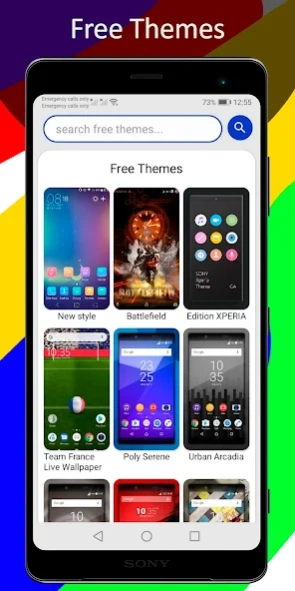Xperia Themes3.1
Publisher Description
Xperia Themes -Catalog Themes - for Sony Xperia. Choose your favorite theme!
Catalog of Themes and icon packs for Sony Xperia devices
The advantages of this application.
The application will regularly add new themes and notifications about various promotions, as well as coupons (for free to receive paid themes) will be sent through the application.
You also make themes for Sony Xperia?
Then add your theme in the Catalog Xperia Themes.
please Contact us: email: sb@thegosa.com
Personalize Your SONY XPERIA smartphone using elegant themes collections. Get applications specially designed for Sony Xperia devices. Try professional made themes for Xperia Home Launcher.
More About Application:
- Simple and Elegant
- Only Professional Made Themes
- Themes Browse in Comfort Way
- Highest Image Quality
- ONLY for Xperia Firmware
- Not Contain Advertising
Enjoy installation this high-quality Xperia themes!
Join our official pages on social networks, and the first to learn about free promotional codes on hot updates:
Join us on facebook: https://www.facebook.com/thegosa/
Join us on VK: https://vk.com/thegosa
Join us on Google+: https://plus.google.com/collection/wtsSVB
About Xperia Themes
The company that develops Xperia Themes is The Gosa. The latest version released by its developer is 3.1.
To install Xperia Themes on your Android device, just click the green Continue To App button above to start the installation process. The app is listed on our website since 2024-01-13 and was downloaded 14 times. We have already checked if the download link is safe, however for your own protection we recommend that you scan the downloaded app with your antivirus. Your antivirus may detect the Xperia Themes as malware as malware if the download link to com.thegosa.xperiathemes is broken.
How to install Xperia Themes on your Android device:
- Click on the Continue To App button on our website. This will redirect you to Google Play.
- Once the Xperia Themes is shown in the Google Play listing of your Android device, you can start its download and installation. Tap on the Install button located below the search bar and to the right of the app icon.
- A pop-up window with the permissions required by Xperia Themes will be shown. Click on Accept to continue the process.
- Xperia Themes will be downloaded onto your device, displaying a progress. Once the download completes, the installation will start and you'll get a notification after the installation is finished.
Program Details
System requirements
Download information
Pricing
Version History
version 3.1
posted on 2024-01-13
Improved application performance
version 2.8
posted on 2023-09-08
- More new themes for your phone
- Smart search
- New preview of themes
- more new content